线程篇2:[- sleep、wait、notify、join、yield -]
来源:https://juejin.cn/post/6844903838495965198
前言:线程的五种状态
本文是线程篇的一个分支,主要结合我的理解,看一下sleep和wait以及线程的一些状态
网上的图看起来都有点丑,我自己画了一幅:
1.New: 新建态: new Thread ~ thread.start期间
2.Runnable: 可执行态: 可被CPU调度执行期间。
3.Running 运行态: 线程获取CPU权限进行执行
4.Blocked 阻塞状态: 阻塞状态是线程因为某种原因放弃CPU使用权,暂时停止运行。
|---等待阻塞:通过调用线程的wait()方法,让线程等待某工作的完成。
|---同步阻塞:线程在获取synchronized同步锁失败(因为锁被其它线程所占用)时
|---其他阻塞:通过调用线程的sleep()或join()或发出了I/O请求时
5.Dead 死亡状态: 线程执行完了或者因异常退出了run()方法,该线程结束生命周期。
复制代码一、Thread.sleep简述
暂停当前线程,进入Blocked状态,把cpu片段让出给其他线程。
1.测试代码:
public class Main0 {
static SimpleDateFormat sdf = new SimpleDateFormat("mm:ss");
public static void main(String[] args) {
new Thread(new Car()).start();
try {
Thread.sleep(2000);
} catch (InterruptedException e) {
e.printStackTrace();
}
new Thread(new Ambulance()).start();
}
private static class Car implements Runnable {
@Override
public void run() {
System.out.println(sdf.format(System.currentTimeMillis()) + ":小汽车开始启动,在路上跑");
System.out.println(sdf.format(System.currentTimeMillis()) + ":小汽车跑到终点");
}
}
private static class Ambulance implements Runnable {
@Override
public void run() {
System.out.println(sdf.format(System.currentTimeMillis()) + ":救护车开始启动,在路上跑");
System.out.println(sdf.format(System.currentTimeMillis()) + ":救护车跑到终点");
}
}
}
复制代码2. 结果分析:注02:29代表当前时刻的分秒,即2分29秒
---->[运行结果]----------------------
02:29:小汽车开始启动,在路上跑
02:29:小汽车跑到终点
02:31:救护车开始启动,在路上跑
02:31:救护车跑到终点
复制代码二、线程内sleep以及synchronized
1.子线程加入休眠
private static class Car implements Runnable {
@Override
public void run() {
System.out.println(sdf.format(System.currentTimeMillis()) + ":小汽车开始启动,在路上跑");
try {
Thread.sleep(5000);
} catch (InterruptedException e) {
e.printStackTrace();
}
System.out.println(sdf.format(System.currentTimeMillis()) + ":小汽车跑到终点");
}
}2.结果分析
Car线程的任务是睡5s,可见主线程的休眠没有影响到Car子线程的运行(休眠)
18:48:小汽车开始启动,在路上跑
18:50:救护车开始启动,在路上跑
18:50:救护车跑到终点
18:53:小汽车跑到终点
复制代码3.当加锁睡眠时
在线程1中加synchronized(
这里锁用sdf对象,你也可以任意)
public class Main2 {
static SimpleDateFormat sdf = new SimpleDateFormat("mm:ss");
public static void main(String[] args) {
new Thread(new Car()).start();
try {
Thread.sleep(2000);
} catch (InterruptedException e) {
e.printStackTrace();
}
new Thread(new Ambulance()).start();
}
private static class Car implements Runnable {
@Override
public void run() {
synchronized (sdf){
System.out.println(sdf.format(System.currentTimeMillis()) + ":小汽车开始启动,在路上跑");
try {
Thread.sleep(5000);
} catch (InterruptedException e) {
e.printStackTrace();
}
System.out.println(sdf.format(System.currentTimeMillis()) + ":小汽车跑到终点");
}
}
}
private static class Ambulance implements Runnable {
@Override
public void run() {
synchronized (sdf){
System.out.println(sdf.format(System.currentTimeMillis()) + ":救护车开始启动,在路上跑");
System.out.println(sdf.format(System.currentTimeMillis()) + ":救护车跑到终点");
}
}
}
}
2.结果分析
Car线程和Ambulance线程在运行时使用同一把锁,线程在休眠时不会释放锁
所以Ambulance线程需要等待Car线程执行完成,才能进行执行
23:46:小汽车开始启动,在路上跑
23:51:小汽车跑到终点
23:51:救护车开始启动,在路上跑
23:51:救护车跑到终点
复制代码三、Object#wait()方法的作用
在
线程t1调用A对象的wait()方法,会释放t1持有的锁,让t1进入等待队列(Blocked状态)
直到其他线程调用A对象的notify()方法或notifyAll()方法t1进入同步队列(Blocked状态)
当t1获得锁后会进入就绪状态Runnable,获取CPU的调度权后会继续执行,再贴一遍这个图:
1.wait方法的使用
既然是释放当前线程的锁,那么必须有锁才行,而且必须用该锁的对象调用wait方法
比如上面是用sdf对象加锁的,必须使用sdf.wait();,否则会抛出InterruptedException
private static class Car implements Runnable {
@Override
public void run() {
synchronized (sdf) {
System.out.println(sdf.format(System.currentTimeMillis()) + ":小汽车开始启动,在路上跑");
try {
Thread.sleep(3000);//模拟执行3s的任务之后
} catch (InterruptedException e) {
e.printStackTrace();
}
try {
System.out.println(sdf.format(System.currentTimeMillis()) + ":小汽车紧急刹车....");
sdf.wait();
System.out.println(sdf.format(System.currentTimeMillis()) + ":小汽车开始启动....");
} catch (InterruptedException e) {
e.printStackTrace();
}
try {
Thread.sleep(5000);
} catch (InterruptedException e) {
e.printStackTrace();
}
System.out.println(sdf.format(System.currentTimeMillis()) + ":小汽车跑到终点");
}
}
}
private static class Ambulance implements Runnable {
@Override
public void run() {
synchronized (sdf) {
System.out.println(sdf.format(System.currentTimeMillis()) + ":救护车开始启动,在路上跑");
System.out.println(sdf.format(System.currentTimeMillis()) + ":救护车跑到终点");
}
}
}2.结果分析
在Car线程调用
sdf.wait();后,锁将被释放,然后Ambulance线程就可以持有锁运行了
如果不唤醒线程,线程将一直阻塞,就是根本停不下来。打个比方就是sdf是司机wait()之后就把车钥匙扔了,然后熄火了。钥匙拿不回来,车就跑不了。需要notify()获取车钥匙
30:48:小汽车开始启动,在路上跑
30:51:小汽车紧急刹车....
30:51:救护车开始启动,在路上跑
30:51:救护车跑到终点
然后就阻塞在这里停不下来了....3.唤醒等待线程
注意wait和notify需要使用同一个对象,否则然并卵
在Ambulance线程跑完后唤醒Car线程,然后Car获取所后会进入就绪态
private static class Ambulance implements Runnable {
@Override
public void run() {
synchronized (sdf) {
System.out.println(sdf.format(System.currentTimeMillis()) + ":救护车开始启动,在路上跑");
System.out.println(sdf.format(System.currentTimeMillis()) + ":救护车跑到终点");
sdf.notify();
}
}
}
复制代码4.结果分析
40:23:小汽车开始启动,在路上跑
40:26:小汽车紧急刹车....
40:26:救护车开始启动,在路上跑
40:26:救护车跑到终点
40:26:救护车:喂,哥们,醒醒,你可以开了...
40:26:小汽车开始启动....
40:31:小汽车跑到终点
复制代码四、Thread#join()方法 和Thread#yield
1.普通代码
public class Main6 {
static SimpleDateFormat sdf = new SimpleDateFormat("mm:ss");
public static void main(String[] args) {
Thread car = new Thread(new Car());
car.start();
System.out.println(sdf.format(System.currentTimeMillis()) + ":main线程结束");
}
private static class Car implements Runnable {
@Override
public void run() {
System.out.println(sdf.format(System.currentTimeMillis()) + ":小汽车开始启动,在路上跑");
try {
Thread.sleep(3000);//模拟执行3s的任务之后
} catch (InterruptedException e) {
e.printStackTrace();
}
System.out.println(sdf.format(System.currentTimeMillis()) + ":小汽车跑到终点");
}
}
}
复制代码2.结果分析
26:28:小汽车开始启动,在路上跑
26:28:main线程结束
26:31:小汽车跑到终点3.join方法的使用
阻塞当前线程,知道join的线程结束或超时
public class Main6 {
static SimpleDateFormat sdf = new SimpleDateFormat("mm:ss");
public static void main(String[] args) {
Thread car = new Thread(new Car());
car.start();
try {
car.join();
} catch (InterruptedException e) {
e.printStackTrace();
}
System.out.println(sdf.format(System.currentTimeMillis()) + ":main线程结束");
}
private static class Car implements Runnable {
@Override
public void run() {
System.out.println(sdf.format(System.currentTimeMillis()) + ":小汽车开始启动,在路上跑");
try {
Thread.sleep(3000);//模拟执行3s的任务之后
} catch (InterruptedException e) {
e.printStackTrace();
}
System.out.println(sdf.format(System.currentTimeMillis()) + ":小汽车跑到终点");
}
}
}
---->[打印结果]-----------------------------
31:53:小汽车开始启动,在路上跑
31:56:小汽车跑到终点
31:56:main线程结束4.yield方法测试
让出线程的cpu调度权,之后再一起抢夺。
运行状态-->就绪状态
public class Main7 {
public static void main(String[] args) {
Thread car = new Car("car");
Thread ambulance = new Car("Ambulance");
car.start();
ambulance.start();
}
private static class Car extends Thread {
public Car(String name) {
super(name);
}
@Override
public void run() {
for (int i = 0; i < 10; i++) {
System.out.println(getName() + "----" + i);
if (i == 5) {
yield();
}
}
}
}
}
复制代码运行了几组数据,大部分满足让出调度权后,另一个线程执行,也有少量情况不是。
所以yield说明我现在不急,可以划划水,执行权可以让出去。不过接下来谁执行还是不定的。
五、小结
1.需要补充的点:
1.关于synchronized锁这里不展开,不了解的可以见:[线程篇3:-synchronized-]
2.关于synchronized锁对象需要一致,否则锁不住,然并卵。常用class对象,如Car.class
3.可以设置超时唤醒xxx.wait(3000),即3s后唤醒线程。
4.可以设置join超时xxx.join(3000),即3s后线程进入就绪态。
5.notifyAll:来着黑暗寒冬的随从们,仆人们,士兵们,听从克尔苏加德的召唤吧!
2.简单比较
| item | 从属 | 是否释放锁 | 状态转变为 | 异常 |
|---|---|---|---|---|
| sleep | Thread 静态方法 | NO | 阻塞 | InterruptedException |
| wait | Object 公共方法 | YES | 等待队列 | IllegalMonitorStateException+InterruptedException |
| notify/notifyAll | Object 公共方法 | – | 同步队列 | IllegalMonitorStateException |
| join | Thread 公共方法 | NO | 阻塞 | InterruptedException |
| yield | Thread 公共方法 | NO | 可执行态 | 无 |
本博客所有文章除特别声明外,均采用 CC BY-SA 4.0 协议 ,转载请注明出处!